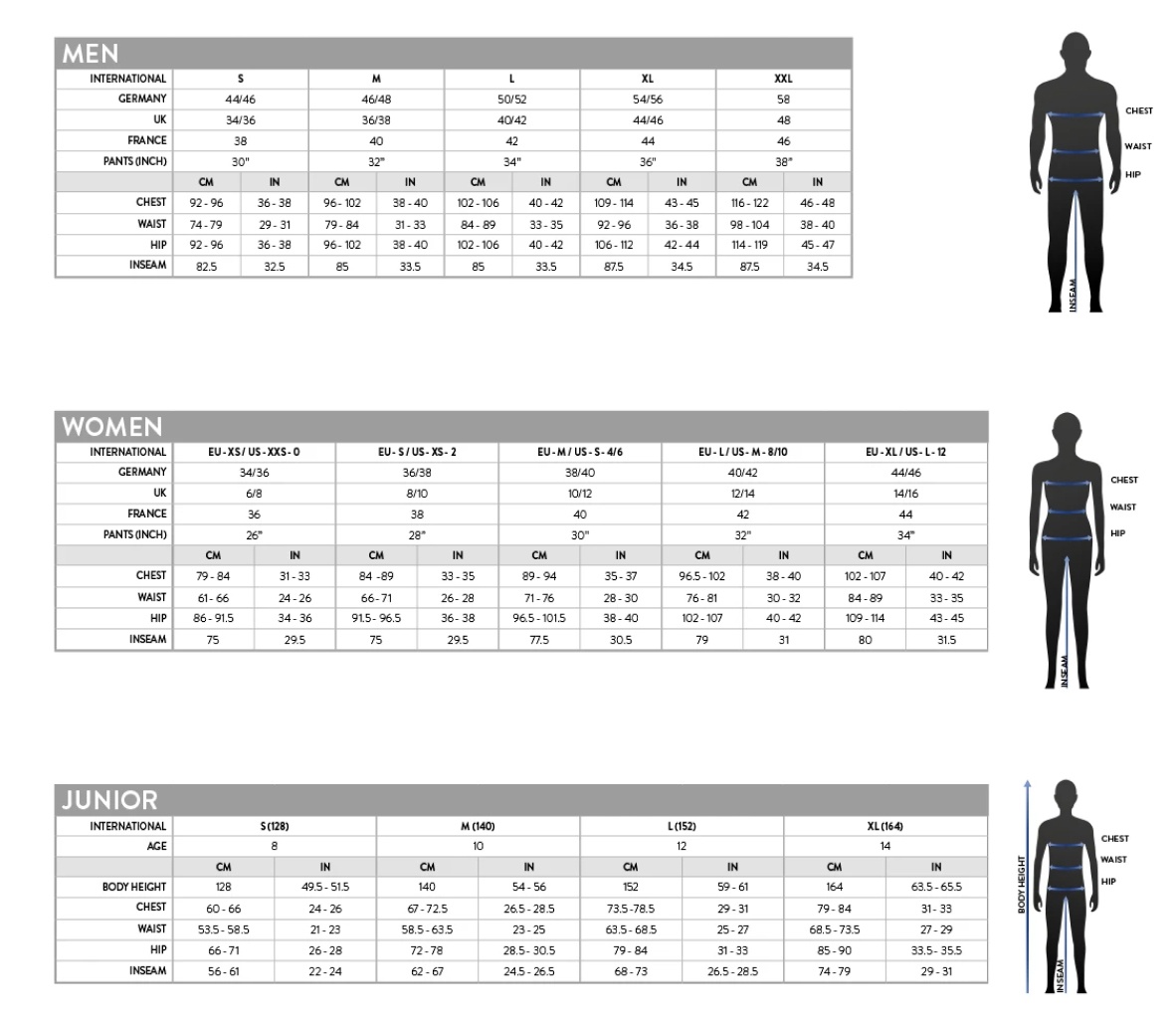Are you a reseller?
Login | Register
Citizen Printer CT-S310II
From production and packaging to utilization and recycling the CT-S310II fulfills today‘s demand for green IT products. The integrated Energy Star® power supply is one of the most efficient at managing power consumption. It even offers a tool-free maintenance: Paper jam? No problem. The printer comes with the same intelligent service features as Citizen‘s high end printers. The new LLP function can extend the print head life to 200km or more.
| Model name | CT-S310IIBK |
|---|---|
| Manufacturer | |
| Format | |
| Printing Technology | Direct Thermal |
| Print Width | 48 / 72 mm (on 58 / 80 mm paper) |
| Main Interface | USB + LAN or USB + Serial |
| Operating Systems | OPOS, Java POS, ESC/POS® emulation, Windows 7 and 10, Linux CUPS |
| Applications | Hospitality, Journal, Kitchen, Retail, Ticketing |
Share Product:
Email
Skype
LinkedIn