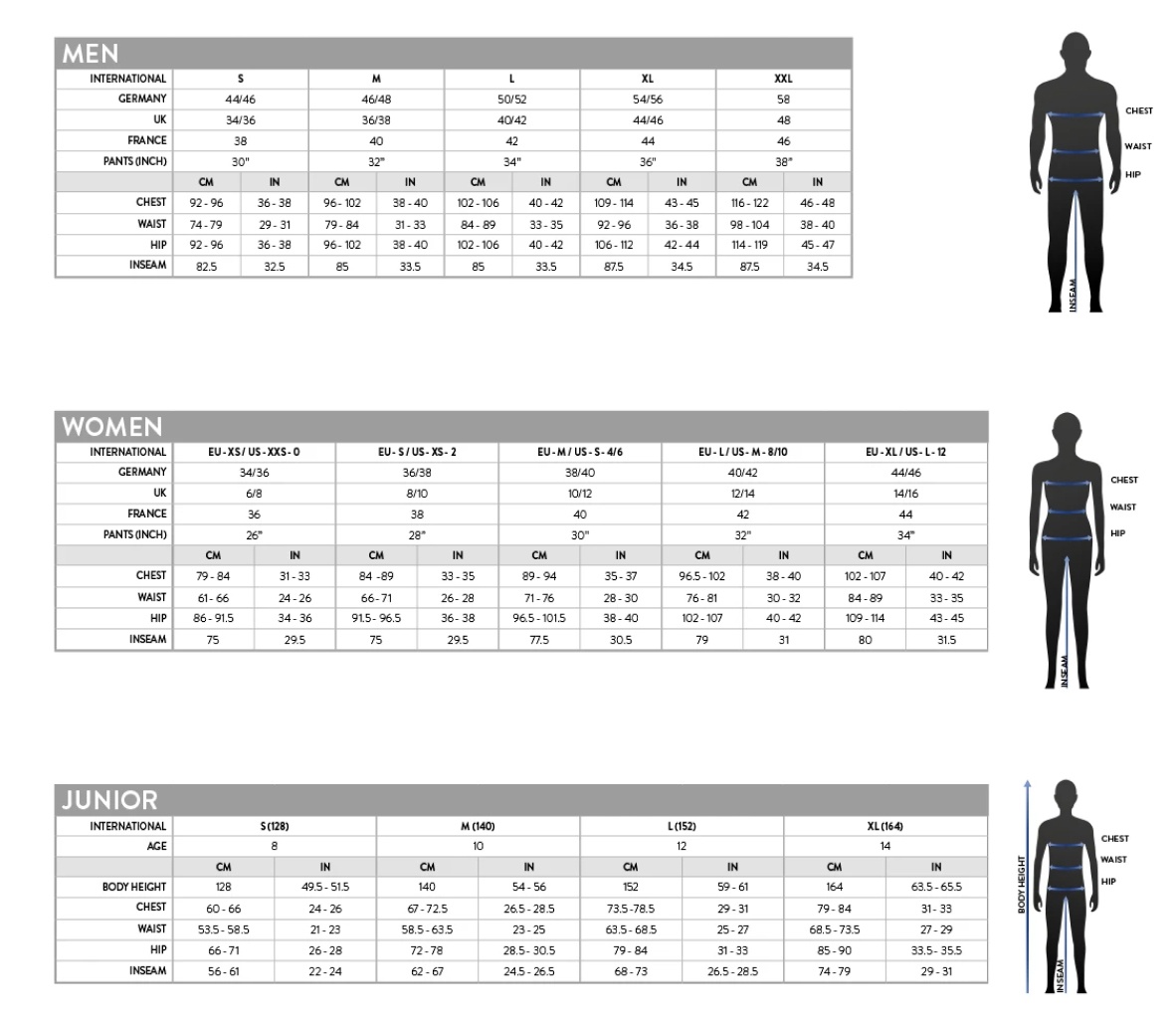Are you a reseller?
Login | Register
ShareVDI K6
This is a compact and fanless Mini PC designed with 2 HDMI and 2 Ethernet. This product has been widely used for dual display Digital signage, KIOSK, Advertising Machine, Self-service Terminal, Electronic Whiteboard, ATM, POS, Retail, Networking, Automation, Surveillance, Parking Pay Station, Channel System, Medical electronic etc.
| Model name | K6 |
|---|---|
| Manufacturer | |
| Format | |
| Graphics | Intel HD Graphics |
| OS | Windows (excluding XP) & Linux |
| CPU | Intel Celeron N2840 2.16GHz |
| Memory | 1*DDR3L slot, max 8GB |
| Storage | SSD(mSATA) |
| Main Interface | USB + LAN or USB + Serial |
| Input/Output | Rich I/O |
| Applications | Industrial fixed workstation, POS Terminal, Production line automation, Self-service |
Share Product:
Email
Skype
LinkedIn