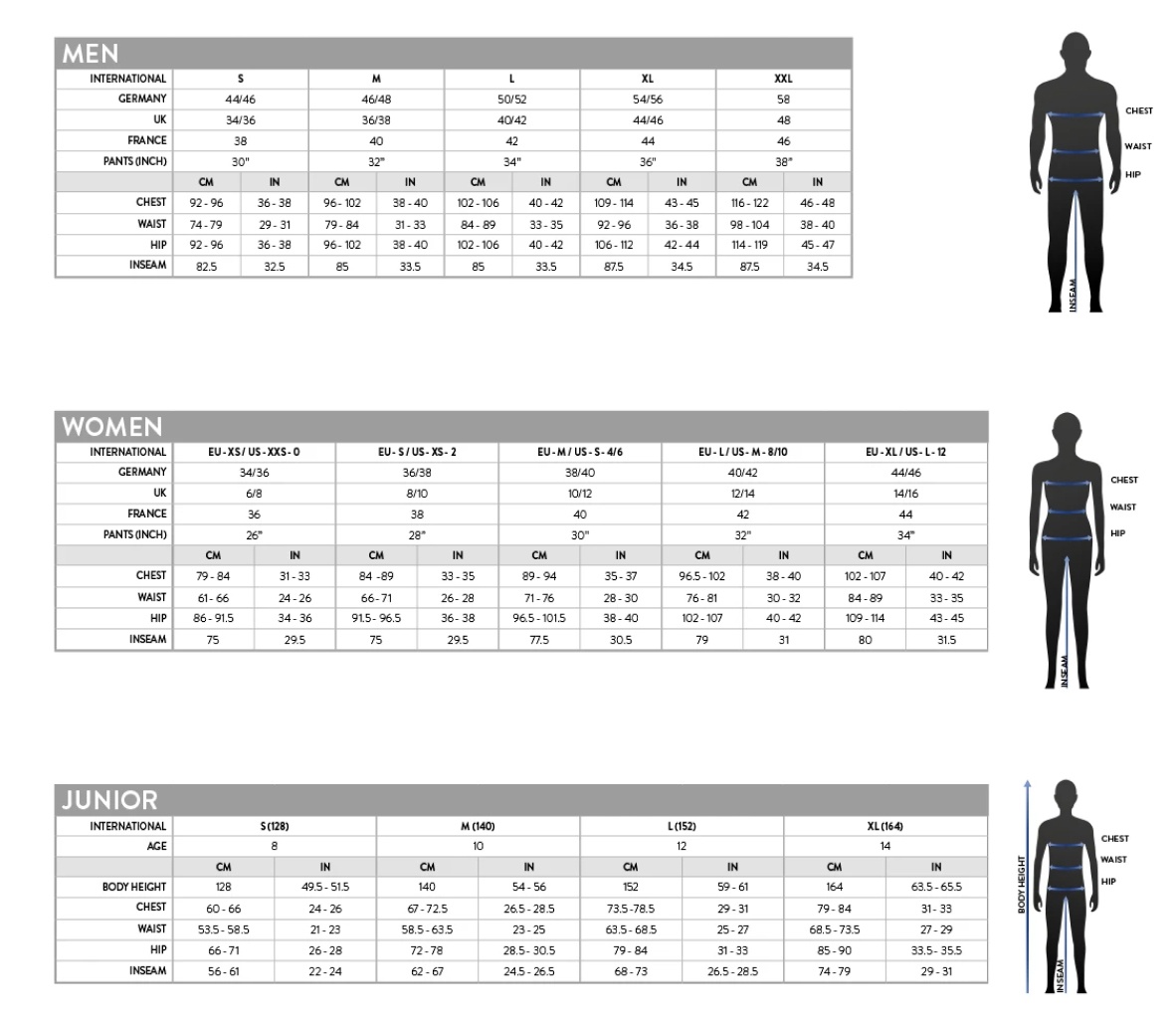Elo, the leading global supplier of touchscreen computing solutions, introduces “Elo Backpack”, an Android-powered compute engine capable of transforming Elo touchscreens of varied size and form factor into an affordable, scalable, single-architecture media platform.
Compatible products include most Elo touchscreen digital signage, desktop monitors and kiosk open-frame products. With its simplified content-delivery and remote-management capabilities via the EloView portal, Backpack is an ideal solution for kiosk designers, digital signage providers and POS system providers across a broad range of commercial or public environments.
“The new Elo Backpack turns touchscreen monitors and displays into fully connected systems with limitless interactive experience possibilities,” said Craig Witsoe, CEO of Elo. “The success of our customers deploying our small-format I-Series touchscreens is just the beginning. We’re excited to bring the flexibility of the Android mobile architecture to Elo’s broader touchscreen portfolio while simplifying deployment and management via our EloView software.”
“We are very excited about the Elo BackPack as we have more than 20.000 Elo monitors installed in South Africa. Many of them can now be powered by Android and used to extend the current application or be used for totally new projects” says Mauro Mercuri, Tactile Technologies Group Director.
With Elo Backpack, Elo introduces kiosk integrators to a new architecture that can lower costs, improve scalability and simplify creation of customised kiosks. This platform provides a low-power, solid-state, fan-less computing solution running Android 7.1 (Nougat) with the capability to scale deployments and remotely manage kiosks out-of-the-box. EloView, a SAAS platform, further simplifies deployment and device maintenance of Elo touchscreens enabling OS management, remote and silent updates, kiosk lockdown and automatic provisioning.
Built on Elo’s extensive understanding of peripheral integration and SDK development, Backpack supports industry-leading peripherals for scanning, payment, printing and biometric input via two USB 2.0 ports. Additional connectivity is available for an Elo touchscreen monitor plus Ethernet, Bluetooth, WiFi, HDMI output, micro-SD, and GPIO. The Qualcomm Snapdragon 625 processor offers high-end features including support for full HD+, fast connectivity with integrated X9 LTE, and powerful 2.0GHz performance with Octa-core ARM Cortex A53 64-Bit CPU.
To learn more about the Android compute engine, visit https://www.elotouch.com/elo-backpack.html
Contact Tactile Technologies for more info.