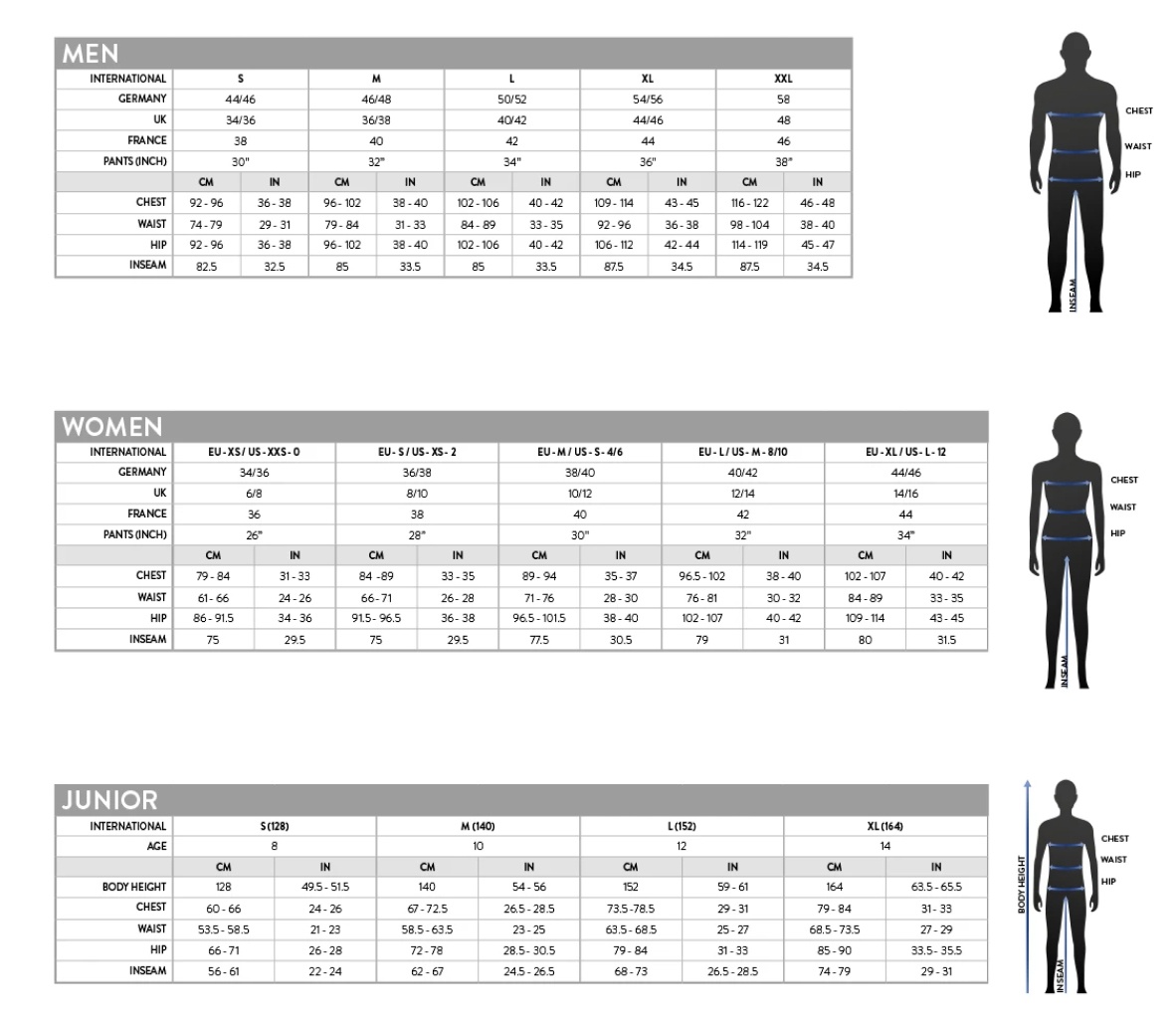Are you a reseller?
Login | Register
Citizen CL-E300
This is a compact, connected and complete label printer. The small footprint of the new CL-E300 makes it a perfect printer for tight spaces but still allows labels up to 4.5 inches wide to be printed on a 5 inch media roll. With an on-board Ethernet LAN interface as standard together with USB and Serial interfaces, the CL-E300 is perfect for all applications. The CL-E300 has 203 and 300 dpi versions, as well as cutter and peeler options, allowing you to use it in every direct thermal application from low to mid volume printing.
| Model name | CL-E300 |
|---|---|
| Manufacturer | |
| Format | |
| Printing Technology | Direct Thermal |
| Print Width | 4 inches (104 mm) |
| Main Interface | Triple interface USB 2.0, RS-232 and 10/100 Ethernet |
| Operating Systems | Windows 7 & 10,Linux and Mac OS/X,Zebra® ZPL2®,Linux CUPS,EPL2 Emulation |
| Applications | Courier Logistic, Pharmacy, Retail, Transport |
Share Product:
Email
Skype
LinkedIn