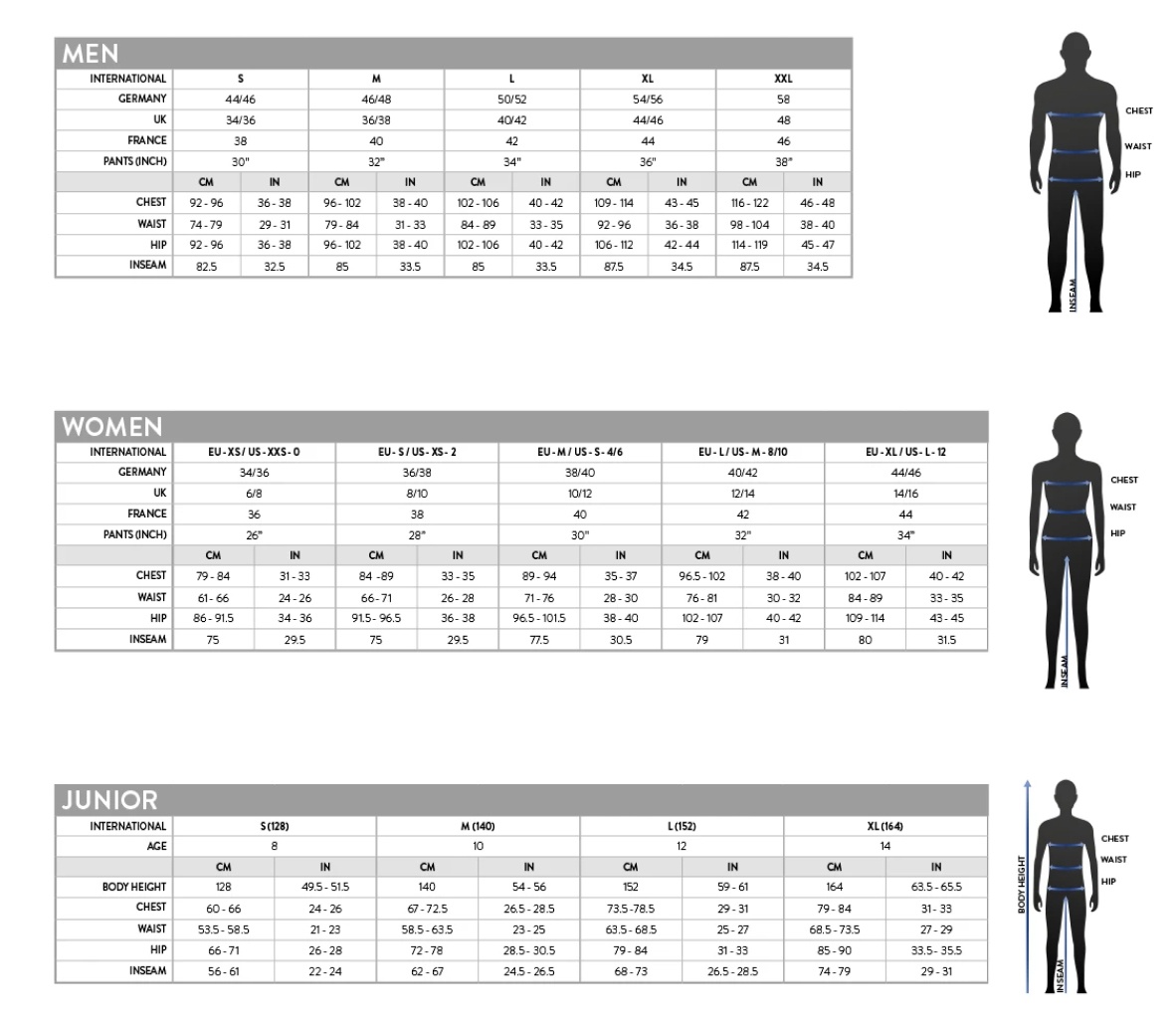Are you a reseller?
Login | Register
Feitian F310
| Applications | Coupon Redemption, Food Delivery, Loyalty Program, Mobile Payment, NFC QuickPass, Swipe to pay |
|---|---|
| CPU | Qualcomm Quad-core 2.0GHz, A53 |
| Data Capture | Scanner optional |
| Device Management | Feitian Storm |
| Display Size | 6.5" |
| Format | |
| Graphics | 720 × 1600 |
| Input/Output | USB C, Pogopins |
| Manufacturer | |
| Memory | 2GB RAM (3GB optional) (4GB optional) |
| Model name | F310 |
| Optional interfaces | Printer, Unattended, Battery/Fiscal, Fingerprint, Smart ECR, Scanner, Silicone Cover, Charging cradle, Multi Dock, Passport Reader, UHF RFID, Self service |
| OS | Android 13 |
| Print Width | 58x40mm |
| Printing Technology | Thermal Printer |
| Storage | 16GB ROM (32GB optional) (64GB optional) |
| Touch Panel | Capacitive Touch Screen |
| Wireless | WiFi 2.4GHz/5GHz BT4.2 (BR/EDR+BLE) 4G (LTE-FDD/LTE-TDD) + 3G (WCDMA) + 2G (GSM) |
Share Product:
Email
Skype
LinkedIn