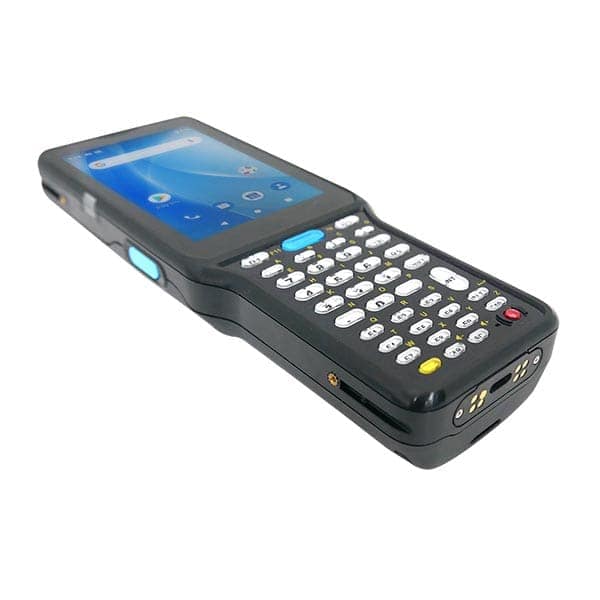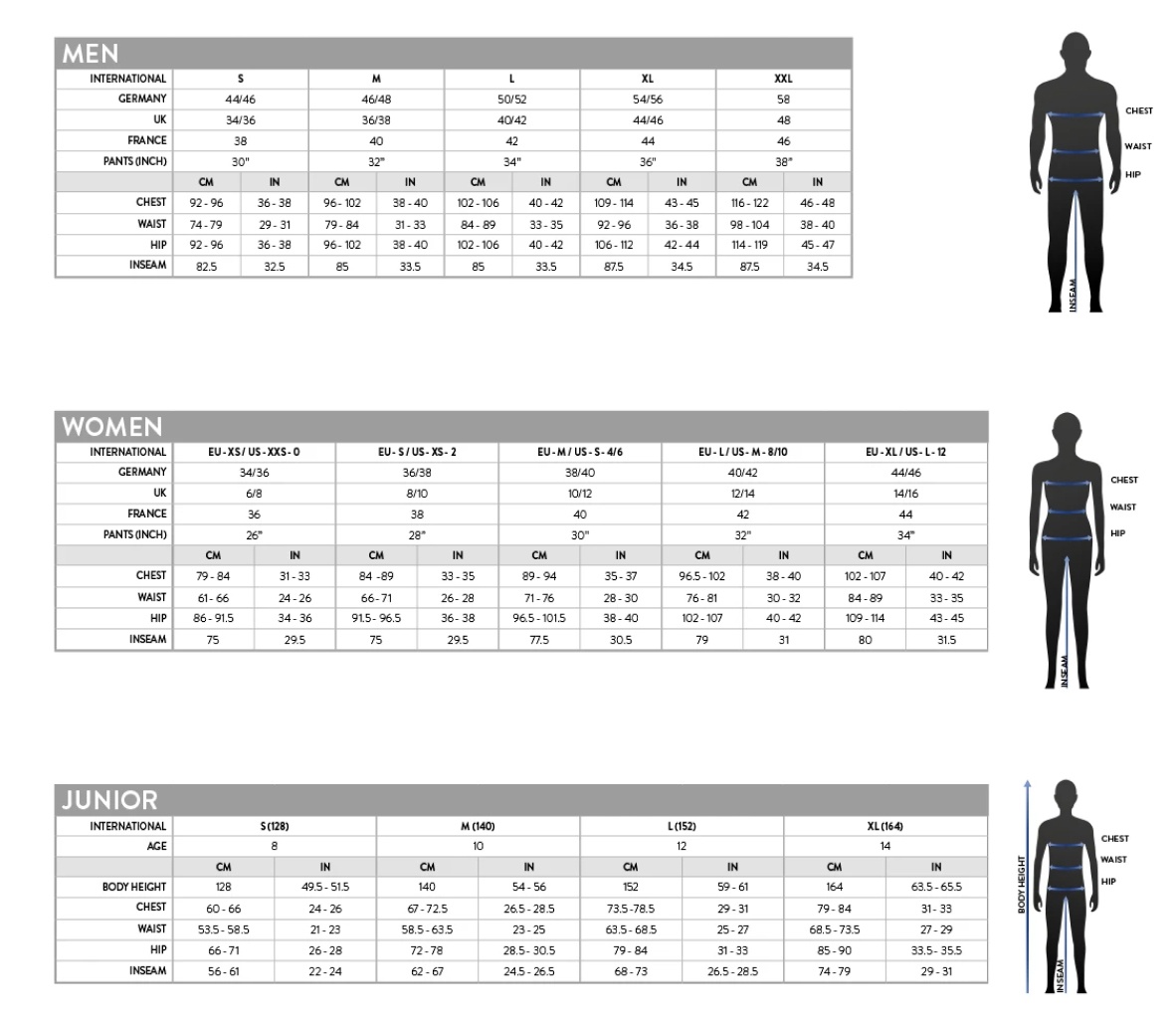Are you a reseller?
Login | Register
Unitech Mobile Computer HT730
| Manufacturer | |
|---|---|
| Model name | HT730 |
| Format | |
| CPU | Qcta-core 2.3 GHz, Qualcomm 720G |
| Operating Systems | Android 10 with GMS Certification |
| Memory | 4GB |
| Storage | 64GB Flash |
| Memory Storage Expansion | 1(Support SD, SDHC and SDXC) up to 256GB |
| Data Capture | 1D/2D |
| Display Size | 4”(480×800) |
| Touch Panel | Ultra-sensitive capacitive touch screen |
| Keypad | Numeric (29 keys)/ Function Numeric (38 keys) with backlight |
| Battery | 3.7V, 6700mAh |
| Camera | 13MP rear camera |
| Drop | 1.8m with boot case |
| Wireless | 802.11ac Wave 2, Bluetooth: Bluetooth 5.1, WLAN: IEEE 802.11a/b/g/n/d/h/i/k/r/v/ac/ax ready (8ss and TWT), WWAN: LTE |
| Device Management | 42GEARS, AirWatch, Ivanti, MoboLink, SOTI, Wavelink |
| Market Target | Field Service, Logistics, Warehousing |
| AI | Equipped with AI( 5th Gen Qualcomm AI Engine) |
Share Product:
Email
Skype
LinkedIn