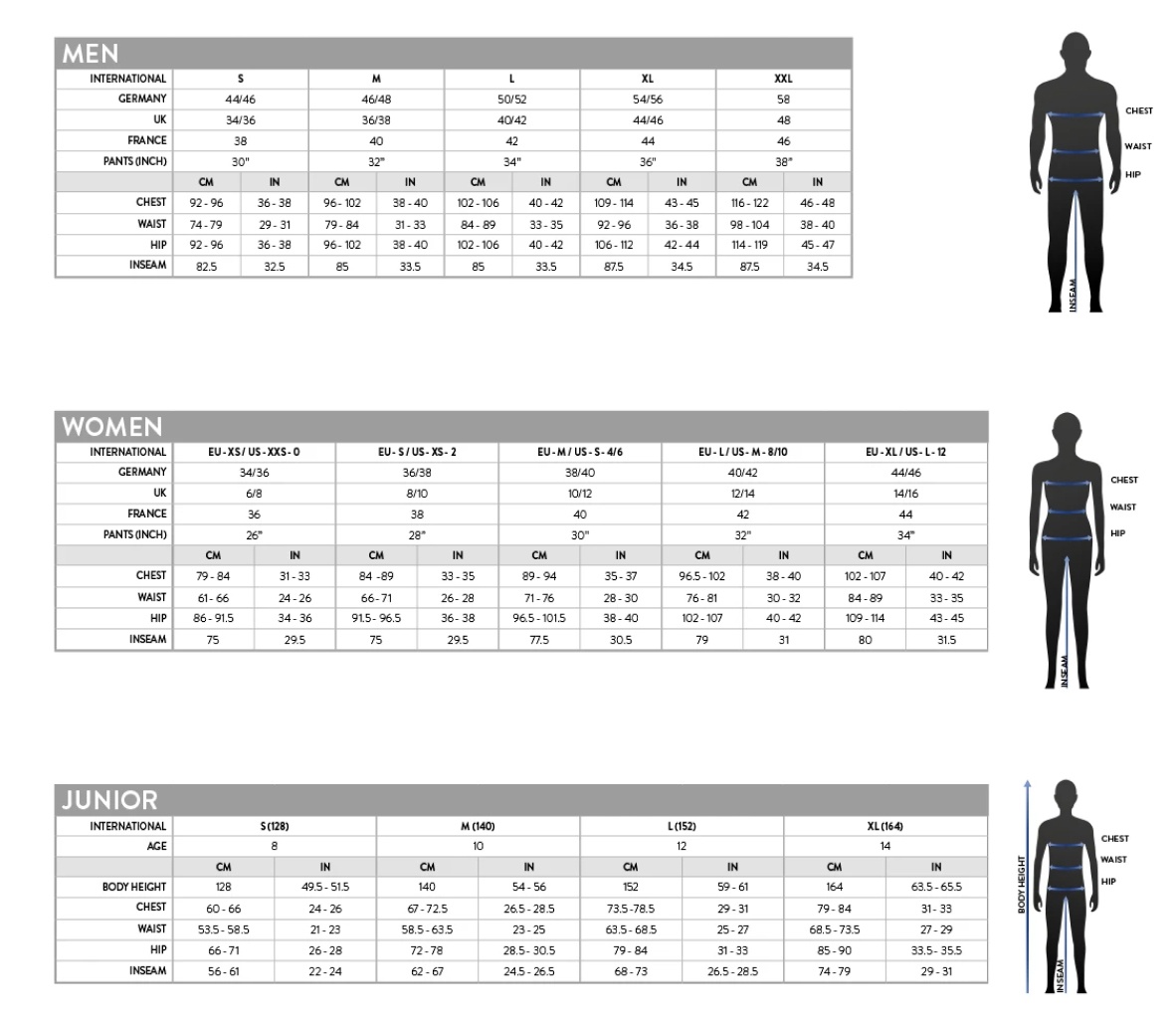Over the past two years, the Johannesburg Housing Company, a non-profit social housing company in inner city Johannesburg, has been on a mission to deliver service that’s more customer-centric. One of the ways in which it is doing this is through the optimisation of its rent payment facilities, which not only benefits the company itself, but also the tenants of its 4 300+ properties.
And so, JHC embarked on a project with Tactile Technologies that saw the deployment of touch-screen self-service kiosks and custom-designed proprietary application software that makes it quick, convenient and very easy for tenants to pay their rent.
The challenge the JHC wants to address with the deployment of the self-service kiosks as pay points in its residential buildings is the fact that caretakers and housing supervisors who are responsible for collecting rent from tenants only work from 8am to 5pm every day. Most residents leave for work well before 8am and return well after 5pm, which makes paying rent a little tricky.
The pay points now deployed make use of extremely simple application software that tenants can use to insert their information and process rental payments without caretakers needing to be present. This offers tenants an on-site 24-hour payment method, which they can use at their own convenience.
The touch-screen kiosks that have been designed by Tactile Technologies come with several innovative features, such as a bar code scanner, printer and fingerprint reader. They have been loaded with an intuitive payment software that was specially custom-designed for the project. Once a tenant has accessed their profile, they can enter the amount they’d like to pay, which can be the full rental amount or just a portion. This is a particularly notable feature as it enables tenants to pay their rent in increments throughout the month, as opposed to all at once at the end of the month. The entire payment process literally requires three button presses, all guided by easy-to-understand prompts. Once the transaction is successful, the user will be notified and a receipt printed.
“Many of the people who will be using these pay points won’t have any experience with computers, so our goal was to keep this technology as intuitive and easy as possible,” says Karabelo Pooe, Revenue Manager of the Johannesburg Housing Company. “This is also why we went with touch-screen technology and had the software custom-developed to be exceptionally user friendly.”
According to Pooe, the average age of Johannesburg Housing Company tenants is 32, but today’s 32-year-olds are a wholly different breed to the 32-year-olds of 10 or even five years ago! Technology has become a mainstay of our societies, with even low-income individuals owning a smartphone and being familiar with touch-screen technology. The Johannesburg Housing Company wishes to keep up with the changing times and, in doing so, improve customer experience and service, making it quicker, easier, more efficient and convenient.