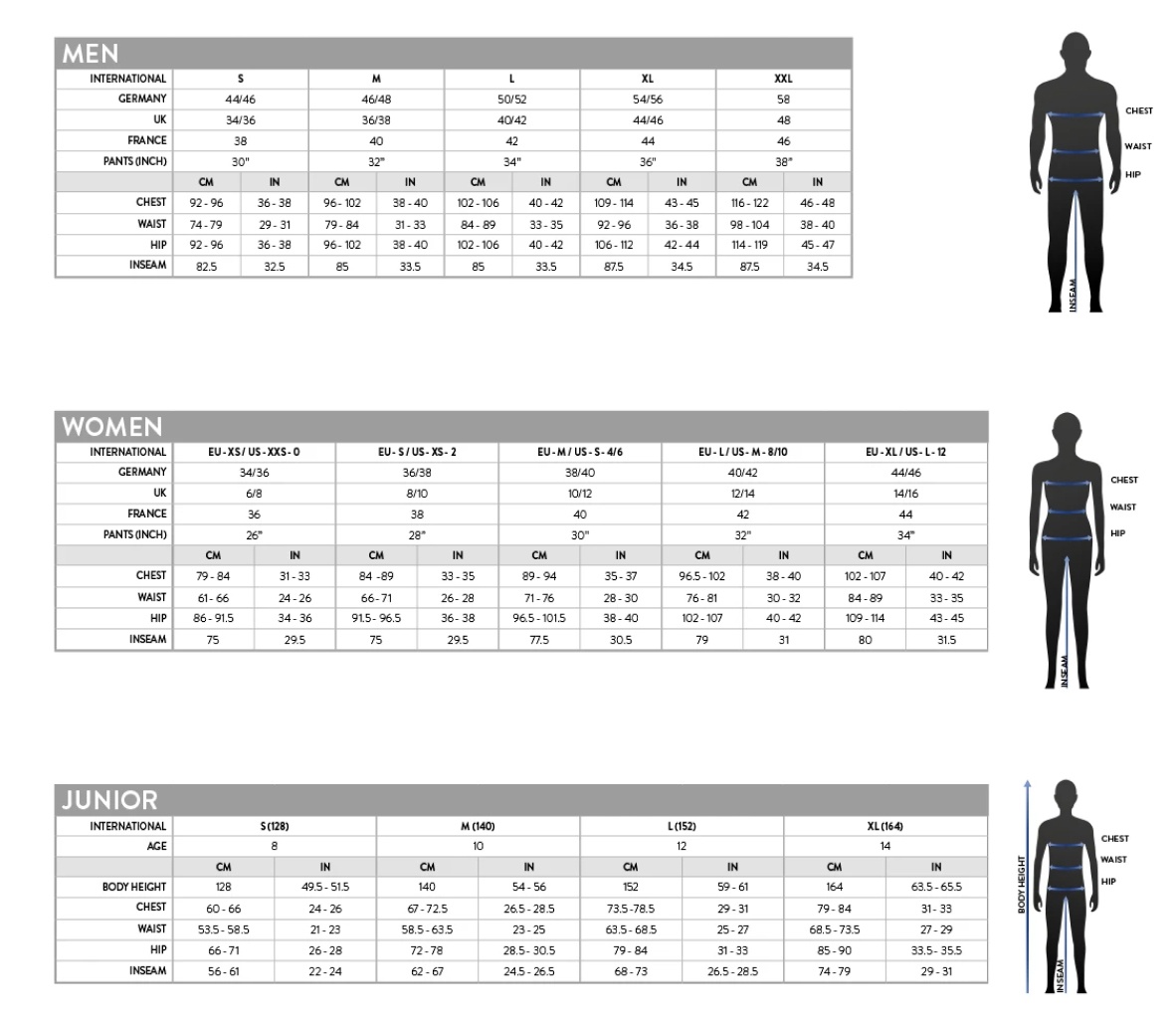Established in 1998, FEITIAN Technologies is a leading global provider of cyber security products and solutions.
Our customers are located in more than 100 countries and regions. 5 oversea branches in Asia, Europe, North America, and a professional international team enable us to serve our customers all over the world.
FEITIAN has over 700 employees, more than half are R&D engineers. The continuous high investment in R&D and the deep understanding of customer needs over the past 20 years have enabled FEITIAN to continuously develop diversified types of innovative products with international patent rights and certifications.
As a public company, FEITIAN has always been committed to provide customers
with reliable and cost-effective products. We sincerely looking forward to being your
long-term and reliable partner.