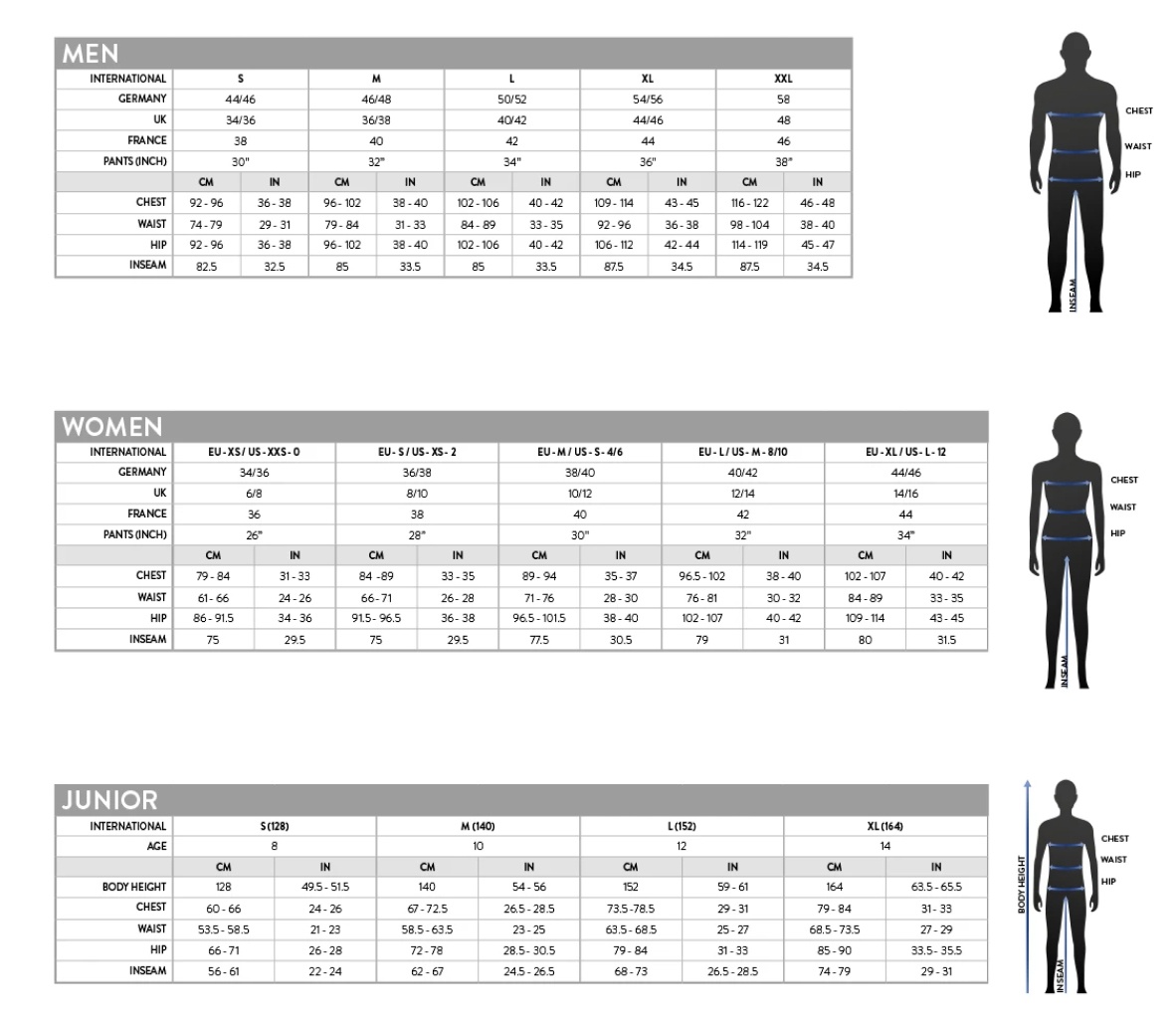Tactile Technologies, the official and sole distributor of Elo TouchSystems in sub-Saharan Africa, recently hosted its annual expo in Cape Town, an event that coincided with the celebrations of its 10th birthday.
The expo was attended by more than 80 delegates, including representatives from companies such as Capitec Bank, MTN, Shoprite, Sun International, Truworths and Woolworths.
The event included some overseas speakers that discussed the impact of touch screen technologies in the global and local marketplaces and previewed some of the developments that can be expected in that arena over both the short and long-term. Also highlighted were examples of the many applications that had successfully been employed locally.
“I am delighted at the response and support that we received for an event that has now become an annual fixture on the calendar of many of our customers,” commented Mauro Mercuri, Managing Director of Tactile Technologies.
“The interaction between all parties was lively and very positive and the backing we received as we embark upon our second decade of business was also very encouraging. For example, Dean van Vuuren of Virgin Life commented that we had demonstrated how touch technology is changing the face of retail technology, and how it was now key for customers in offering choice and assistance; Margaretha Mauer from Shoprite applauded the use of touch devices for registration and feedback and said it inspired confidence in this technology by seeing it in action in the real world; while Paulette van Heerden of Vidamo welcomed the exposure to real touch solution case studies and an insight into future trends. In addition, Fred Creswell of Kinektek summed up the views of many of the exhibitors by saying they found the event a great environment in which to demonstrate some of their products and services in a way that allowed them to actively engage with both clients and supply partners.”
“Elo TouchSystems is part of the US-listed Tyco Electronics group, a member of the Global Fortune 500 list, and the event was instrumental in raising the understanding users have of them as an organisation and their ongoing investment and support that they provide to the touch screen industry,” continued Mercuri.
“As usual, there is a Johannesburg event planned for later in the year,” concluded Mercuri. “We expect even more support from our users and partners for that event, especially following the positive feedback that the Cape Town one generated.”
For further information, please contact Mauro Mercuri: tel 021 551 2992, e-mail mercuri@tactiletech.co.za.